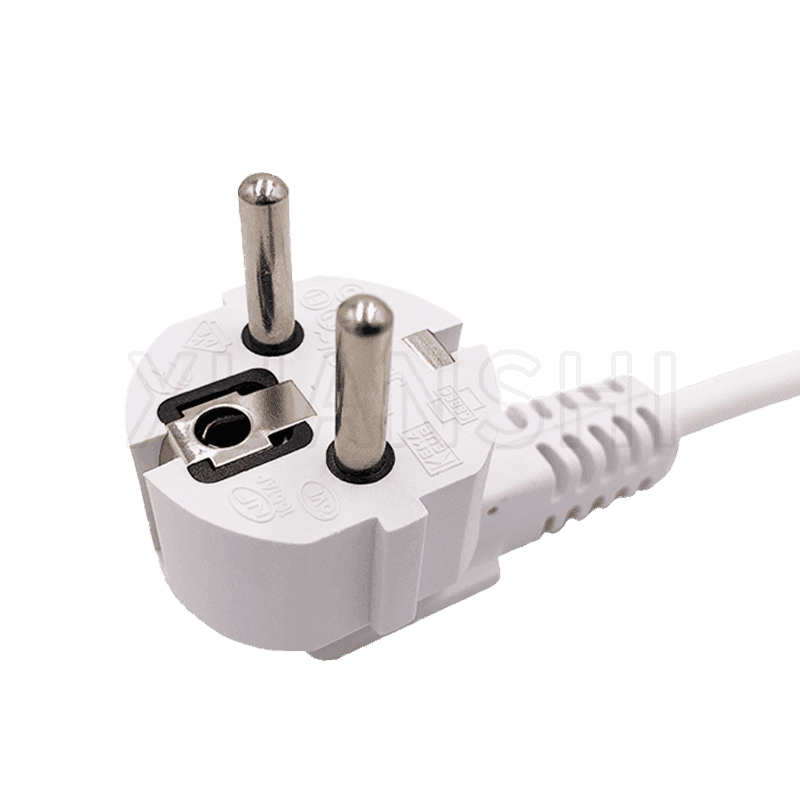In today's digital age,
power cords have become an essential component of our lives. They power our devices, keep us connected, and allow us to stay productive. However, as our dependence on these cords has grown, so has the challenge of managing them.
A tangled mess of power cords can not only be frustrating to deal with but also presents a safety hazard. Tripping over cords or accidentally unplugging devices can cause damage, injuries, or even fires. Fortunately, there are several ways to manage power cords and turn the chaos into organized bliss.
Label Your Cords
One of the simplest ways to manage power cords is to label them. This is especially useful if you have several cords that look alike, such as chargers for different devices. Use a label maker or adhesive labels to mark each cord with the device it powers. This will help you quickly identify which cord to unplug or plug in when needed, and also make it easier to pack cords for travel.
Use Cable Ties or Velcro Strips
Cable ties or Velcro strips are a handy tool for keeping cords organized. They come in different sizes and are perfect for grouping cords together. Wrap the cable tie or Velcro strip around the cords, being careful not to wrap it too tight to avoid damaging the cords. You can also color-code the ties or strips to make it easy to identify which cords are grouped together.
Arrange Cords by Length
Cords that are too long can create clutter and pose a tripping hazard. Instead of letting the excess cords hang loose, arrange them by length. Use twist ties or Velcro strips to wrap the excess cord length into a neat bundle. This not only reduces clutter but also makes it easier to manage the cords.
Use Cord Clips or Holders
Cord clips or holders are another option for managing power cords. These come in different shapes and sizes and can be attached to walls, desks, or other surfaces. Simply slide the cord into the clip or holder, and it will hold the cord in place. Cord clips or holders are particularly useful for cords that are frequently unplugged and re-plugged, such as laptop chargers.
Invest in a Cable Organizer
If you have many cords to manage, consider investing in a cable organizer. These are typically made of plastic or fabric and have slots or pockets for holding cords. Some cable organizers also have built-in power strips or surge protectors. A cable organizer can help keep cords neatly contained and out of sight, reducing clutter and improving safety.
In conclusion, managing power cords can be a challenge, but with a little effort and the right tools, you can turn the chaos into organized bliss. Label your cords, use cable ties or Velcro strips, arrange cords by length, use cord clips or holders, invest in a cable organizer, and go wireless wherever possible. By implementing these strategies, you can keep your cords tidy and reduce the risk of accidents or damage.
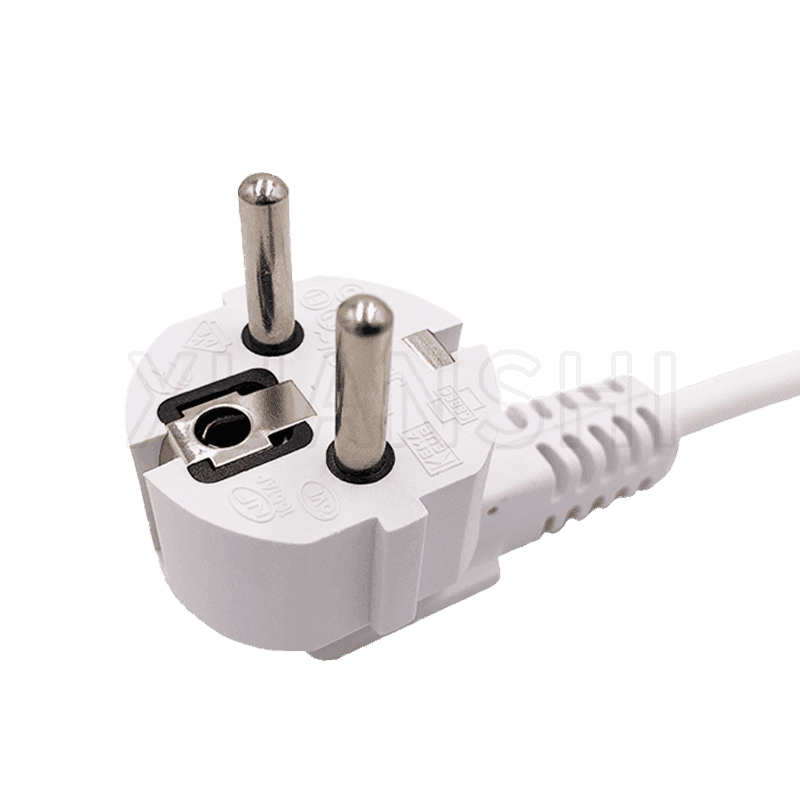
Exterior Color Black and white or customized
Input Voltage and Current 16A 250V AC
Wiring(VDE certification) H05VV-F 3G0.75/1.0/1.5mm²
H03VV-F 3G0.5mm²(Max.2M)/0.75mm²
H05RR-F 3G0.75/1.0/1.5mm²
H05RN-F 3G0.75/1.0mm²
H07RN-F 3G1.0/1.5mm²
H03RT-H 3G0.75/1.0mm²
Wiring(KEMA certification) H05VV-F 3G0.75/1.0/1.5mm²
H05RR-F 3G1.0/1.5mm²
H05RN-F 3G0.75/1.0mm²
H07RN-F 3G1.0/1.5mm²
Wiring(NF certification) H05VV-F 3G0.75/1.0/1.5mm²
H05RR-F 3G0.75/1.0mm²
H07RN-F 3G1.0/1.5mm²
H03RT-H 3G0.75/1.0mm²